iOS - multithreaded programming
1) NSLock
Encapsulation of pthread_mutex(mutually excluded) in C++.
- (BOOL)tryLock; -> pthread_mutex_trylock // try to get the lock, return true if succeed, otherwise return false.(will not wait)
- (BOOL)lockBeforeDate:(NSDate *)limit; // try to wait and get the lock before date, return false if failed.(wait for a while)
- (void)lock; -> pthread_mutex_lock // wait until get the lock.
- (void)unlock; -> pthread_mutex_unlock // release the lock
NSLock *lock = [[NSLock alloc] init]; for (int i = 0; i < 200000; i++) { dispatch_async(dispatch_get_global_queue(0, 0), ^{ [lock lock]; self.mArray = [NSMutableArray array]; [lock unlock]; }); }2) NSRecursiveLock
Encapsulation of pthread_mutex(mutually excluded) in C++(PTHREAD_MUTEX_RECURSIVE).
In the same thread, the lock can be obtained mutiple times, on when the lock is release can other thread
obtain the lock.
```
NSRecursiveLock *lock = [[NSRecursiveLock alloc] init];
dispatch_async(dispatch_get_global_queue(0, 0), ^{
static void (^recursiveMethod)(int);
recursiveMethod = ^(int value){
[lock lock];
if (value > 0) {
NSLog(@”value==%d”,value);
recursiveMethod(value - 1);
}
[lock unlock];
};
recursiveMethod(5);
});
/*
- The printing result is as follows:
- value== 5
- value== 4
- value== 3
- value== 2
- value== 1
*/3)@synchronized - (void)run {
@synchronized (self) {
NSLog(@”s1”);
@synchronized (self) {
NSLog(@”s2”);
}
}
}
The printing result is :
s1
s2@synchronized(obj) {
//action
}
It is equal to :
objc_sync_enter(obj)
//action
objc_sync_exit(obj) Explanation:
objc_sync_enter will create a struct called SyncData as follows:
//objc-sync.mm
typedef struct SyncData {
struct SyncData* nextData;DisguisedPtr
object; // associated with mutex int32_t threadCount; // number of THREADS using this block
recursive_mutex_t mutex;
} SyncData;
@synchronized(obj) will create SyncData which will be stored in a hash table using obj as the key. In the
SyncData struct, a phread_mutex of PTHREAD_MUTEX_RECURSIVE type is associated with the object.
objc_sync_enter -> phread_mutex lock
objc_sync_exit -> phread_mutex unlock
Based on the mechanism of @synchronized, it can be indicated that the efficiency of @synchronized is low due to the
search in hash table.
4)condition variables
pthread_cond_wait
pthread_cond_wait(cond, mutex) Pseudo-code
- unlock mutex
- block on cond
(1 + 2: atomic operation)
pthread_cond_wait() returns with the mutex locked, thus you must unlock the mutex to allow its use somewhere else when finished with it.pthread_cond_signalpthread_cond_signal(cond)
Pseudo-code
Wake up a thread blocked on condExplanantion:Reference[1][2][3] https://blog.51cto.com/u_4042309/3600115pthread_cond_wait:
put the calling thread in the waiting thread list, and release the lock. When this methods return, obtain the lock again.
pthread_cond_signal: activate one of the waiting threads.
pthread_cond_broadcast: activate all of the waiting threads.Example:#include
#include #include #include #include
pthread_mutex_t mutex; bool saidHello = false; pthread_cond_t count_threshold_cv; void* sayHello(void *arg){ pthread_mutex_lock(&mutex);
if(!saidHello) {
std::cout<< "hello" << std::endl;
saidHello = true;
pthread_cond_signal(&count_threshold_cv);
std::cout<< "already signal" << std::endl;
}
sleep(5);
pthread_mutex_unlock(&mutex);
return NULL; }
void* sayBye(void *arg){
pthread_mutex_lock(&mutex);
while(!saidHello) {
/// Since sayHello does not immediately unlock mutext after signaling, pthread_cond_wait does not return immediately after
/// it is waken, instead, it returns until it obtains the lock
pthread_cond_wait(&count_threshold_cv, &mutex);
}
std::cout« “finally obtain the lock” « std::endl;
std::cout « “bye” « std::endl;
pthread_mutex_unlock(&mutex);
return NULL;
}
int main (int argc, char *argv[]) { long t1=1, t2=2, t3=3;
pthread_t threads[2];
pthread_attr_t attr;
pthread_mutex_init(&mutex, NULL);
pthread_cond_init (&count_threshold_cv, NULL);
pthread_attr_init(&attr);
pthread_attr_setdetachstate(&attr, PTHREAD_CREATE_JOINABLE);
pthread_create(&threads[1], &attr, sayBye, (void *)t2);
sleep(1);
pthread_create(&threads[0], &attr, sayHello, (void *)t1);
for (int i=0; i<2; i++) {
pthread_join(threads[i], NULL);
}
pthread_attr_destroy(&attr);
pthread_mutex_destroy(&mutex);
pthread_cond_destroy(&count_threshold_cv);
pthread_exit(NULL);
std::cout<< "done" << std::endl; } // The printing result is : hello already signal finally obtain the lock bye ```
4.1)NSCondition is actually an encapsulation of pthread_cond.
init:
pthread_mutex_init(mutex, nil)
pthread_cond_init(cond, nil)
- (void)lock; // pthread_mutex_lock(mutex)
- (void)unlock; // pthread_mutex_unlock(mutex)
- (void)wait; // pthread_cond_wait(cond, mutex)
- (BOOL)waitUntilDate:(NSDate *)limit; // pthread_cond_timedwait(cond, mutex, &timeout)
- (void)signal; // pthread_cond_signal(cond)
- (void)broadcast; // pthread_cond_broadcast(cond)
4.2)NSConditionLock is actually an encapsulation of NSCondition.
NSConditionLock makes use of NSCondition wait and broadcast function and while loop combined with a NSInteger
variables value checking to make sure the execution order of tasks in multiple threads.
init
internal var _cond = NSCondition()
internal var _value: Int
-void unlock;
// wake up thread and set condition value
open func unlock(withCondition condition: Int) {
_cond.lock()
_thread = nil
_value = condition
_cond.broadcast()
_cond.unlock()
}
-void lock;
// when condition is satisfied, the thread will block until specified time, if time's up or
// condition is no more satisfied, the thread will wake up.
open func lock(whenCondition condition: Int, before limit: Date) -> Bool {
_cond.lock()
while _thread != nil || _value != condition {
if !_cond.wait(until: limit) {
_cond.unlock()
return false
}
}
_thread = pthread_self()
_cond.unlock()
return true
}
As you can see, lock and unlock methods of _cond only works inside the function to avoid race condition, the
essense of the method lies in _cond.wait and while loop which makes the thread stuck.
5)os_unfair_lock
The thread will be put into sleep while waiting to obtain the lock.
6)NSDistributedLock
To compromise the conflict between multiple processes and exec.
7)NSCache & NSMutableDictionary & NSMutableArray
NSMutableDictionary and NSMutableArray are not thread-safe. They are not designed to be simultaneously read or written
by multiple threads. So you have to use serial threads if multiple threads needs to visit the data.
NSCache is thread-safe. It makes use of some policies so as to delete some data if the application is short of memory.
8)What is the difference between concurrency and parallelism?
5.2)dispatch_group_wait:
Paramllelism means that multiple tasks are executing at the same time. That’s two processes running on a dual core, i.e.
As for concurrency, mutiple tasks seem to be executing at the same time, but actually they are not. The execution of
theses task take turns through context switch.
9)What is the advantage of multithreaded programming?
Multi-threaded programming makes full use of the multicore feature of processor to improve the efficiency.
However, the creation of a thread requires certain memory and context switch between different threads takes time and
memory.
10)NSOperation & NSOperationQueue
10.1) How to use NSOperations
1)subclass NSOperation
NSOperation: an abstract class that represents the code and data associated with a single task.
- (void)start; // The default implementation of this method updates the execution state of the operation
and calls the receiver’s main method.
- (void)main; // The default implementation of this method does nothing.
You should override this method to perform the desired task.
Example of self-defined NSOoperation:
@interface CustomerOperation : NSOperation
@end
@implementation CustomerOperation
- (void)main{
if(!self.isCancelled){
for (int i = 0; i < 4; i++) {
[NSThread sleepForTimeInterval:2];
NSLog(@"%d--%@", i ,[NSThread currentThread]);
}
}
}
@end
Usage:
CustomerOperation *operation = [[CustomerOperation alloc]init];
[operation start];
Printing Result:
2020-03-19 20:28:54.473676+0800 ThreadDemo[47267:12811915] 0--<NSThread: 0x600001289040>{number = 1, name = main}
2020-03-19 20:28:56.474363+0800 ThreadDemo[47267:12811915] 1--<NSThread: 0x600001289040>{number = 1, name = main}
2020-03-19 20:28:58.474708+0800 ThreadDemo[47267:12811915] 2--<NSThread: 0x600001289040>{number = 1, name = main}
2020-03-19 20:29:00.476058+0800 ThreadDemo[47267:12811915] 3--<NSThread: 0x600001289040>{number = 1, name = main}
As can be seen, the task is always executed in the same thread which calls the NSOperation method.
2)NSInvocationOperation
- initWithTarget:selector:object: // Returns an NSInvocationOperation object initialized with the specified target and selector.
Usage:
-(void)invocationOperation{
NSInvocationOperation *operation = [[NSInvocationOperation alloc]initWithTarget:self selector:@selector(operation) object:nil];
[operation start];
}
-(void)operation{
for (int i = 0; i < 5; i++) {
[NSThread sleepForTimeInterval:2];
NSLog(@"%d--%@",i,[NSThread currentThread]);
}
}
Printing Result:
2020-03-19 17:09:46.189458+0800 ThreadDemo[44995:12677738] 0--<NSThread: 0x600000ba9e40>{number = 1, name = main}
2020-03-19 17:09:48.190629+0800 ThreadDemo[44995:12677738] 1--<NSThread: 0x600000ba9e40>{number = 1, name = main}
2020-03-19 17:09:50.191219+0800 ThreadDemo[44995:12677738] 2--<NSThread: 0x600000ba9e40>{number = 1, name = main}
2020-03-19 17:09:52.192556+0800 ThreadDemo[44995:12677738] 3--<NSThread: 0x600000ba9e40>{number = 1, name = main}
2020-03-19 17:09:54.193900+0800 ThreadDemo[44995:12677738] 4--<NSThread: 0x600000ba9e40>{number = 1, name = main}
As can be seen, the task is always executed in the same thread which calls the NSOperation method.
3)NSBlockOperation
+ (instancetype)blockOperationWithBlock:(void (^)(void))block; // Creates and returns an NSBlockOperation object and adds the specified block to it.
- addExecutionBlock: // Adds the specified block to the receiver’s list of blocks to perform.
Usage:
-(void)blockOperationDemo{
NSBlockOperation *operation = [NSBlockOperation blockOperationWithBlock:^{
for (int i = 0; i < 5; i++) {
[NSThread sleepForTimeInterval:2];
NSLog(@"%d--%@",i,[NSThread currentThread]);
}
}];
[operation start];
}
Printing Result :
2020-03-19 17:19:38.673513+0800 ThreadDemo[45160:12689966] 0--<NSThread: 0x600001081100>{number = 1, name = main}
2020-03-19 17:19:40.675074+0800 ThreadDemo[45160:12689966] 1--<NSThread: 0x600001081100>{number = 1, name = main}
2020-03-19 17:19:42.676649+0800 ThreadDemo[45160:12689966] 2--<NSThread: 0x600001081100>{number = 1, name = main}
2020-03-19 17:19:44.677073+0800 ThreadDemo[45160:12689966] 3--<NSThread: 0x600001081100>{number = 1, name = main}
2020-03-19 17:19:46.677379+0800 ThreadDemo[45160:12689966] 4--<NSThread: 0x600001081100>{number = 1, name = main}
As can be seen, when using the blockOperationWithBlock method alone, the task is always executed in the same thread which calls the NSOperation method.
However, when using addExecutionBlock to add blocks for the operation, all the blocks will be added to a thread queue with
default priority and these blocks may be executed in different threads(this is determined by the system).
When all the blocks are finished, the operation will mark its state as finished.
Example:
- (void)blockOperationDemo {
NSBlockOperation *operation = [NSBlockOperation blockOperationWithBlock:^{
for (int i = 0; i < 2; i++) {
[NSThread sleepForTimeInterval:2];
NSLog(@"blockOperation--%@", [NSThread currentThread]);
}
}];
[operation addExecutionBlock:^{
for (int i = 0; i < 2; i++) {
[NSThread sleepForTimeInterval:2];
NSLog(@"executionBlock1--%@", [NSThread currentThread]);
}
}];
[operation addExecutionBlock:^{
for (int i = 0; i < 2; i++) {
[NSThread sleepForTimeInterval:2];
NSLog(@"executionBlock2--%@", [NSThread currentThread]);
}
}];
[operation addExecutionBlock:^{
for (int i = 0; i < 2; i++) {
[NSThread sleepForTimeInterval:2];
NSLog(@"executionBlock3--%@", [NSThread currentThread]);
}
}];
[operation addExecutionBlock:^{
for (int i = 0; i < 2; i++) {
[NSThread sleepForTimeInterval:2];
NSLog(@"executionBlock4--%@", [NSThread currentThread]);
}
}];
[operation addExecutionBlock:^{
for (int i = 0; i < 2; i++) {
[NSThread sleepForTimeInterval:2];
NSLog(@"executionBlock5--%@", [NSThread currentThread]);
}
}];
[operation start];
}
Printing Result:
2020-03-19 17:40:08.102543+0800 ThreadDemo[45536:12708941] executionBlock4--<NSThread: 0x600002a1ab00>{number = 1, name = main}
2020-03-19 17:40:08.102555+0800 ThreadDemo[45536:12709185] executionBlock2--<NSThread: 0x600002a57b80>{number = 8, name = (null)}
2020-03-19 17:40:08.102555+0800 ThreadDemo[45536:12709191] executionBlock5--<NSThread: 0x600002ab8980>{number = 9, name = (null)}
2020-03-19 17:40:08.102566+0800 ThreadDemo[45536:12709186] executionBlock3--<NSThread: 0x600002a7d440>{number = 4, name = (null)}
2020-03-19 17:40:08.102570+0800 ThreadDemo[45536:12709184] executionBlock1--<NSThread: 0x600002a3aa80>{number = 6, name = (null)}
2020-03-19 17:40:08.102576+0800 ThreadDemo[45536:12709187] blockOperation--<NSThread: 0x600002a7d600>{number = 5, name = (null)}
2020-03-19 17:40:10.103970+0800 ThreadDemo[45536:12709187] blockOperation--<NSThread: 0x600002a7d600>{number = 5, name = (null)}
2020-03-19 17:40:10.103970+0800 ThreadDemo[45536:12708941] executionBlock4--<NSThread: 0x600002a1ab00>{number = 1, name = main}
2020-03-19 17:40:10.103970+0800 ThreadDemo[45536:12709185] executionBlock2--<NSThread: 0x600002a57b80>{number = 8, name = (null)}
2020-03-19 17:40:10.103980+0800 ThreadDemo[45536:12709191] executionBlock5--<NSThread: 0x600002ab8980>{number = 9, name = (null)}
2020-03-19 17:40:10.103971+0800 ThreadDemo[45536:12709186] executionBlock3--<NSThread: 0x600002a7d440>{number = 4, name = (null)}
2020-03-19 17:40:10.103973+0800 ThreadDemo[45536:12709184] executionBlock1--<NSThread: 0x600002a3aa80>{number = 6, name = (null)}
As can be seen, these blocks are executed in multiple threads.
10.2) How to use NSOperationQueue
[[NSOperationQueue alloc] init] -> Tasks added to this queue will be executed in subthreads.
[NSOperationQueue mainQueue] -> Tasks added to this queue will be executed in the main thread.
@property NSInteger maxConcurrentOperationCount; -> The maximum number of queued operations that can run at the same time. If it is
one, it means that the queue is a serial queue.
- addOperation: // Adds the specified operation to the receiver.
- addOperations:waitUntilFinished: // Adds the specified operations to the queue. waitUntilFinished: If YES, the current thread is
blocked until all of the specified operations finish executing. If NO, the operations are added to the queue and control returns immediately to the caller.
- addOperationWithBlock: Wraps the specified block in an operation and adds it to the receiver.
// If the operations are all added to mainQueue,the tasks will be excecuted one by one instead of concurrently.
Communication among threads using NSOperation example:
-(void)threadCommunication{
NSOperationQueue *queue = [[NSOperationQueue alloc]init];
NSBlockOperation *operation = [NSBlockOperation blockOperationWithBlock:^{
for (int i = 0; i < 4; i++) {
[NSThread sleepForTimeInterval:2];
NSLog(@"子线程--%@", [NSThread currentThread]);
}
[[NSOperationQueue mainQueue] addOperationWithBlock:^{
for (int i = 0; i < 2; i++) {
[NSThread sleepForTimeInterval:2];
NSLog(@"主线程--%@", [NSThread currentThread]);
}
}];
}];
[queue addOperation:operation];
}
Dependency of NSOperations:
- addDependency: -> Makes the receiver dependent on the completion of the specified operation.
- removeDependency: -> Removes the receiver’s dependence on the specified operation.
- (void)addDependency {
NSOperationQueue *queue = [[NSOperationQueue alloc] init];
NSBlockOperation *operation1 = [NSBlockOperation blockOperationWithBlock:^{
for (int i = 0; i < 2; i++) {
[NSThread sleepForTimeInterval:2];
NSLog(@"1---%@", [NSThread currentThread]);
}
}];
NSBlockOperation *operation2 = [NSBlockOperation blockOperationWithBlock:^{
for (int i = 0; i < 2; i++) {
[NSThread sleepForTimeInterval:2];
NSLog(@"2---%@", [NSThread currentThread]);
}
}];
NSBlockOperation *operation3 = [NSBlockOperation blockOperationWithBlock:^{
for (int i = 0; i < 2; i++) {
[NSThread sleepForTimeInterval:2];
NSLog(@"3---%@", [NSThread currentThread]);
}
}];
[operation1 addDependency:operation2];
[operation1 addDependency:operation3];
NSArray *opList = @[operation1,operation2,operation3];
NSArray *dependencies = [operation1 dependencies];
NSLog(@"dependencies-%@",dependencies);
[queue addOperations:opList waitUntilFinished:YES];
// operation1 depends on operation2 and operation3, therefore operation2 and operation3 will be executed before operation1.
Priority of NSOperation(added in the same NSOperationQueue)
The execution order of different NSOperations should first obey the dependency relationship. For NSOperations which are in ready state,
the queue priority determines their execution order.
@property NSOperationQueuePriority queuePriority; -> The execution priority of the operation in an operation queue. NSOperationQueuePriorityNormal by default.
Example :
- (void)addDependency {
NSOperationQueue *queue = [[NSOperationQueue alloc] init];
NSBlockOperation *operation1 = [NSBlockOperation blockOperationWithBlock:^{
for (int i = 0; i < 2; i++) {
[NSThread sleepForTimeInterval:2];
NSLog(@"1---%@", [NSThread currentThread]);
}
}];
NSBlockOperation *operation2 = [NSBlockOperation blockOperationWithBlock:^{
for (int i = 0; i < 2; i++) {
[NSThread sleepForTimeInterval:2];
NSLog(@"2---%@", [NSThread currentThread]);
}
}];
NSBlockOperation *operation3 = [NSBlockOperation blockOperationWithBlock:^{
for (int i = 0; i < 2; i++) {
[NSThread sleepForTimeInterval:2];
NSLog(@"3---%@", [NSThread currentThread]);
}
}];
[operation1 addDependency:operation2];
[operation1 addDependency:operation3];
operation1.queuePriority = NSOperationQueuePriorityVeryHigh;
NSArray *opList = @[operation1,operation2,operation3];
NSArray *dependencies = [operation1 dependencies];
NSLog(@"dependencies-%@",depedndencies);
[queue addOperations:opList waitUntilFinished:YES];
NSLog(@"end");
// The queuePriority should obey the dependency relationship. Therefore, even though operation1 has the highest priority
in the queue, it is still executed last.
}
Status of NSOperation
isReady → isExecuting → isFinished
isReady: what it depends on are all finished
isFinished: meaning it is finshed or canceled
11)What is the difference between OSSpinLock and mutual exclusive lock?
OSSpinLock : busy-waiting type, keep asking until successfully get the lock therefore occupying the CPU.
Mutual exclusive lock like mutex: sleep-waiting type, blocked if failed trying to get the lock,
then context switch happens and the current thread trying to get the lock will be put in the waiting threads queue.
12) What are the requirements for deadlock?
Occupy the resource and won’t release it until finishing the task.
The resource cannot be shared.
More than one threads are waiting for the same resources.
13) What should be paid attention to while multithread programming?
Avoid deadlock + Avoid creating too many threads which may lead to large memory occupation and low efficiency due to context switch.
14) Examples of deadlock.
dispatch_sync + serial thread
Recursively call dispatch_once
15) Thread Status
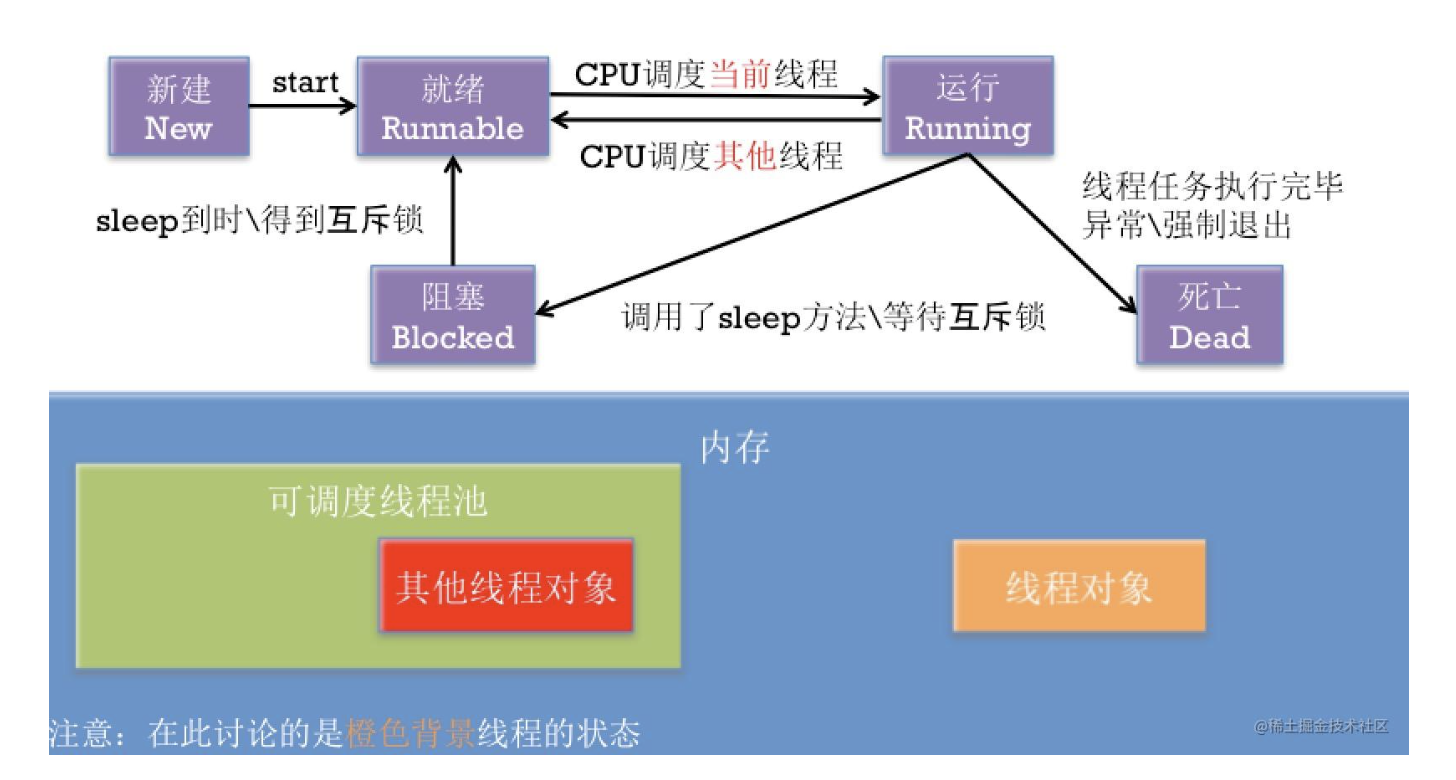
Reference
https://juejin.cn/post/7031824170883383333
https://juejin.cn/post/7017703842594684935
https://blog.csdn.net/jimmy_w/article/details/38568425
http://blog.chinaunix.net/uid-11572501-id-3456343.html
https://juejin.cn/post/7031564506908082183
https://juejin.cn/post/6844904085980725255
https://juejin.cn/post/6844904097326465038
https://blog.csdn.net/Joogle/article/details/8010245
[1^] http://blog.vladimirprus.com/2005/07/spurious-wakeups.html
[2^] https://stackoverflow.com/questions/14924469/does-pthread-cond-waitcond-t-mutex-unlock-and-then-lock-the-mutex
[3^] https://blog.csdn.net/Joogle/article/details/8010245